Ranked: Best AI vocal removers
Recent technological advancements with AI have brought us some of the most creative and valuable tools to date. One of the many tools I have fiddled with in my free time and have used again and again is AI vocal removers. In my search for the best tool to remove or isolate vocals, I have compared and compiled some of the best tools I have used in the past, and we're going to look at some of them in this article.
I love creating song covers whenever I have the time, and a problem I constantly face is finding the best backing track for a specific song I want to sing or play along with. If I am not feeling lazy, I try my hand at replicating the instrumentals for the songs. Still, it's pretty time-consuming, and sometimes I ditch it halfway into it due to the tedious process I must go through.
However, due to the recent advancements in AI, we now have the option to skip the tiresome process of looking for backing tracks. AI can now help isolate not only vocals but also instrumentals from songs that we wish to use. And if you have the same problem I once had, these AI tools reviewed here can also help you.
How I tested these tools
For this article, I have tested five of the best AI vocal isolation tools to determine which offers the best output in removing or separating vocals from songs. Some of the factors I took into consideration are the following:
I will only use the desktop version of these tools to create consistency with the test. I will be using the song The Feeling by Rubika & Josh Davis. I've chosen this track due to how many layers this song has to measure how well the tools keep up with complex tracks like this.
Our top choice: Fadr
Fadr came out on top of our list, featuring an outstanding balance between quality and functionality. And it's also easy to use and understand, allowing you to get started immediately on what you need to do.
What made Fadr stand out from the rest of the tools in this list is that its audio quality is so good and has a generous free version that allows unlimited audio separation projects. Fadr also has a lot of extra tools and features you can play around with or help you with your project.
1. Fadr
Best for everyone, from beginners to professionals
Listen to the audio clip it generated

Fadr is a hidden gem among AI vocal separation tools out there. While not nearly as popular as others on this list (having only around a million visits a month), it surely does make up for its quality of service.
I found Fadr's UI relatively easy to play around with and figured it out without looking up how.
The final output that I got with Fadr boasted quality. Among others in this list, I found Fadr's AI vocal separation and instrument separation algorithm to be the best as it managed to maintain the clarity of the music. As compared to others, it doesn't sound too compressed or glitchy.

This tool also has a very generous free version, allowing unlimited uses, making it your best bet if you'll constantly work on isolating vocals or instruments from songs.
You can try and start creating now with Fadr through their website.
2. Moises.ai
Best for musicians and professionals
Listen to the audio clip it generated

Coming in at a close second is Moises.ai. Moises.ai is designed for those that mean serious business and want top quality audio for their projects. The AI audio separation algorithm that Moises.ai uses is excellent, and you can hear the difference in its output compared to others on this list.
Moises.ai’s interface was a bit overwhelming at first due to the amount of information presented to you when using the website. It requires a bit of time to understand. Still, after fiddling with it for a while, you’ll find quickly that it’s an excellent tool for audio and instrument removal from songs.


Due to Moises.ai's requiring a bit of time to grasp it and its free version being very limiting, this tool is not for everyone, especially if you want to start your work immediately. If you're keen on maximizing your workflow with Moises.ai, I recommend subscribing to it's premium version for extra features.
Check out Moises.ai through their website. You can also download Moises.ai on the App Store, Google Play, and Desktop.
3. X-minus.pro
For those who want something reliable and straightforward
Listen to the audio clip it generated

X-minus.pro is a well-known online library of karaoke tracks with an average of around 2 million visitors. While it mainly serves as a platform for users to share and download tracks, it has a vocal/instrumental remover tool that anyone can access free of charge.
Using this tool is relatively straightforward as it is much like a one-trick pony. You can only remove or separate the vocals from the instrumentals, and that’s about it. Some may like how straightforward and simple it is to navigate, but others, like me, may be looking for more features.

The audio quality produced by X-minus.pro is decent and usable. If you are looking for a tool with zero fuzz that gets the job done, you should check out this tool.
You can go and test out X-minus.pro’s vocal remover tool through their website.
4. Vocalremover.org
Best fit for beginners
Listen to the audio clip it generated

Among all of the tools on this list, Vocalremover.org is the most popular online tool, with around 8 million monthly visitors enjoying the site.
Now, the thing that I like about vocalremover.org is that its website is easy on the eyes its welcoming, which may be what hooked a lot of people to using this tool. It's fun to use and has a good variety of extra tools that are relevant to the website's main service, vocal separation.
The dealbreaker of this tool for me is the poor audio quality. The processed audio is decent and usable but not entirely impressive compared to other tools on this list. Another thing worth mentioning is audio projects are limited, and the site features no way to monitor when your daily credits have run out or replenished, which annoyed me a bit.

The site has a lot of potential and needs more work if it wants to compete with others on top of this list regarding audio quality, and I am hoping it eventually gets there.
You can try Vocalremover.org for yourself through their website.
5. Voice.ai
For those who want something to just get the job done
Listen to the audio clip it generated

Voice.ai offers a wide array of AI voice tools. Other than separating vocals from songs, it also offers services such as AI voice changing and cloning.
Voice.ai’s online vocal remover tool is quite decent and I found the UI of this website to be quite simple as well, much like X-minus.pro and doesn’t require any experience to understand how the tool works.
My major issue with this tool is that the final output’s audio quality was not great. There are certain parts of the audio file where the vocals sound robotic and unnatural. Another thing worth mentioning is that the processed audio had a bit of nasally sound to it, which is pretty unpleasant.
I’ve tried running a different track with a simpler arrangement to check if the AI would process it better since it has only a few layers, but to no avail; the bad audio quality stays consistent with the final product.

If you’d like to try Voice.ai’s Ai vocal remover, you can check it out on their website.
Wrapping up
The tools covered in this article were good at separating vocals from songs; each had strengths and weaknesses that separated them from others on this list.
Ultimately, some tools stood out more because of the value they provide as compared to other tools on this list.
In this case, Fadr was the better tool among the rest. I love how Fadr sped up my audio editing process with its AI audio separation feature. Not only that, it had enough tools to help me with other things, like figuring out the keys and chords of a song due to its key and chord detection feature.
With limitless projects included, the free version was the cherry on top, making me consider this the best tool for AI vocal separation.
Now, these tools are great if I am looking for quick results. But, if I have the time to record the parts of the song, I take my time to do so as I still enjoy the process of recording and adding personal flair to my work.
I recommend using these tools to help you get started with editing or creating music but later on, I hope you still find the time to learn how to play music if you're interested in doing this in the long run.
Use these tools accordingly to help your process but not ultimately replace it, as the human touch you would put in your work would still be unmatched.
.png)
.png)
.png)
%20(1).png)











.png)
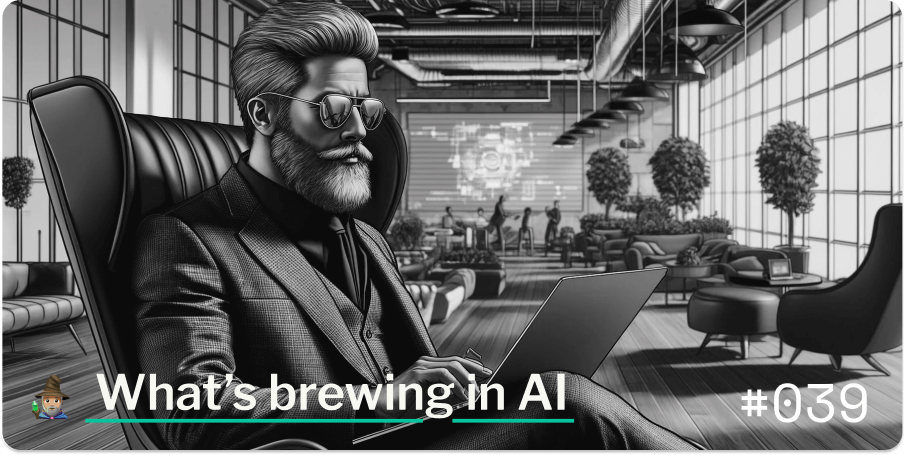
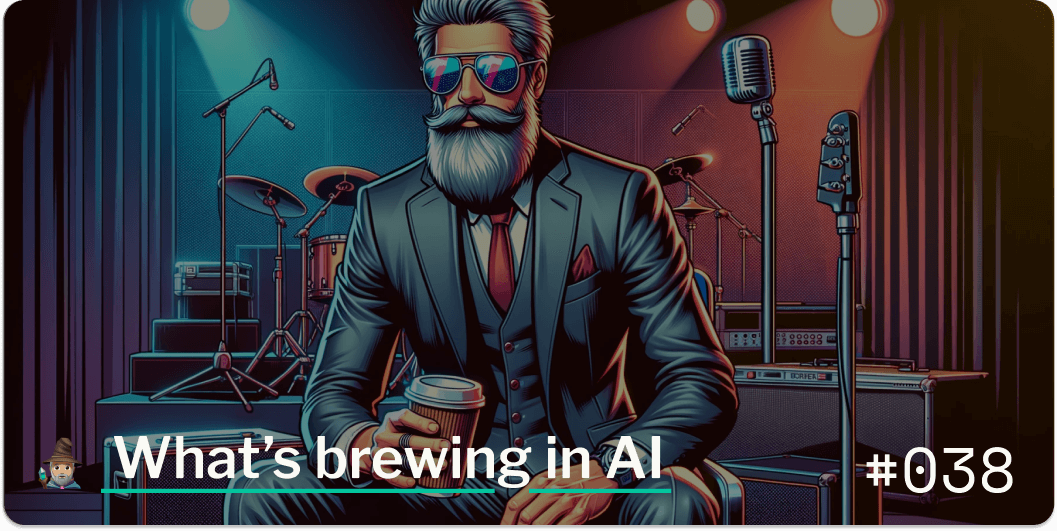
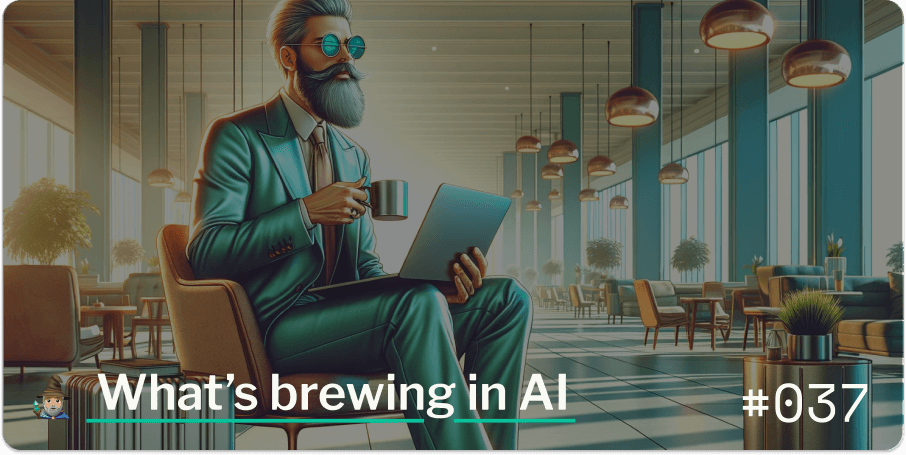
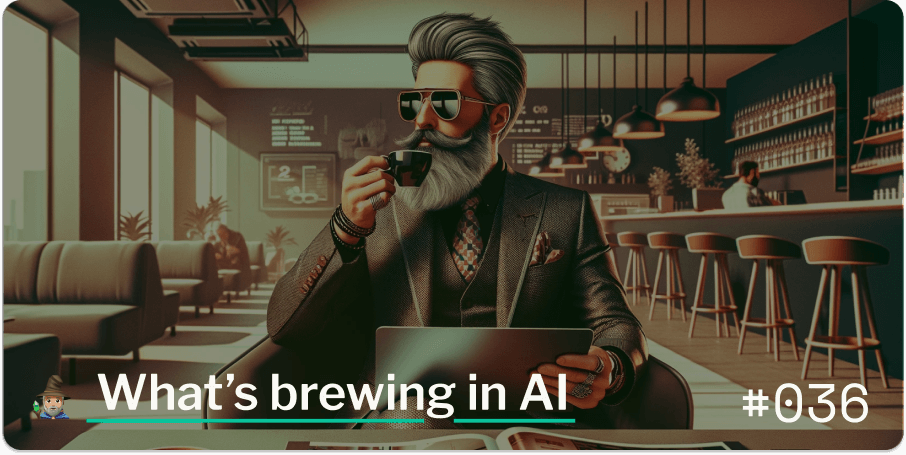


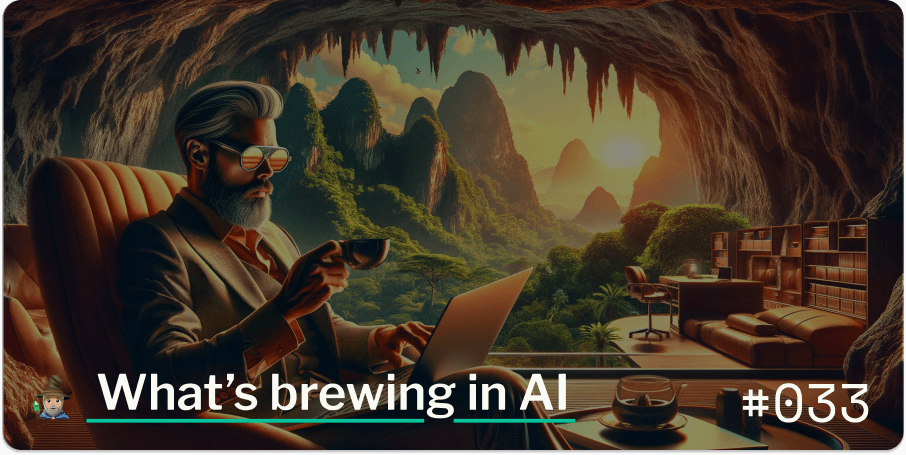






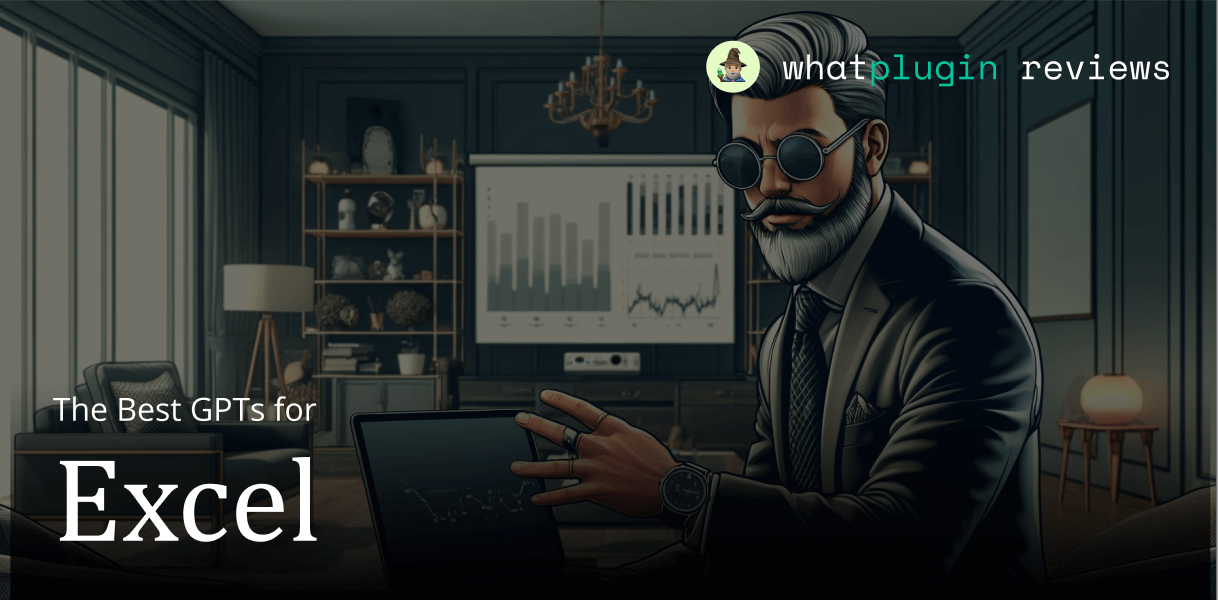




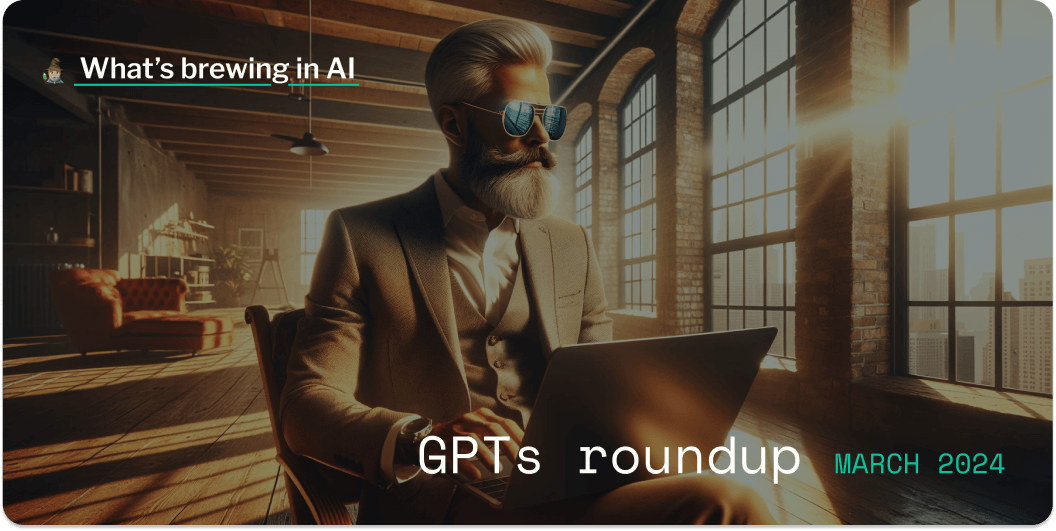
.png)



.png)

%201.png)
