whatplugin.ai Is the Best GPTs List on the Web 🤖
whatplugin.ai is a highly curated list of the best GPTs on the planet.
There’s an absolute jungle of GPTs out there, and not all are great. Don’t get me wrong – GPTs are awesome, but only if you can find the good ones that's appropriate for your use case, at the time in which you need them. That’s why only GPTs that have received a certain level of popularity or proved themselves to be valuable for their use case will be listed here. I’ve also added a range of search and filter options for you to find exactly what you need.
So, are you ready to pin some amazing GPTs to the sidebar of your ChatGPT? Then do yourself a favour and bookmark whatplugin. My goal is to make this site the only resource you’ll ever need for exploring outstanding GPTs that will elevate how you work and interact with AI.
What are GPTs? 🤨
GPTs were launched on November 9th, 2023 by OpenAI. As you might’ve heard, they are custom versions of ChatGPT that anyone can create for nearly any purpose. It can be helpful to think of GPTs a bit like apps on your smartphone. The use cases are plentiful, and while a majority of GPTs are targeted at making you more productive, there’s also intriguing GPT-based games and fun characters to explore.
A key difference between smartphone apps and GPTs, though, is that anyone can make a GPT. With zero coding knowledge, using the GPTs editor inside ChatGPT, anyone who can prompt a chatbot can make a GPT. This is great because we get a lot of small, creative solutions to nearly any problem inside ChatGPT – from creators with all kinds of backgrounds. The flipside of the coin is that it’s so easy to create GPTs, that we’re now kind of flooded with low-quality, suboptimal GPTs. This makes it even more difficult to discern which ones are worth your time and that’s why this site exists: to take the guesswork out of finding great GPTs.
How Do I Access GPTs? 🔌
To use GPTs you will need a ChatGPT Plus subscription (20$/month) – a worthwhile investment for, dare I say, everyone that’s even remotely interested in becoming more productive with AI.
Once you have a Plus subscription, locate the “Explore GPTS” button in your sidebar inside ChatGPT. Here, you will find the GPT store, which features a snippet of the most popular GPTs. You can click on any of the GPTs to go to their page and use them. In the top right corner, there’s also buttons titled “My GPTs” and “Create”; these let you build a GPT and access the ones you’ve already created.
When chatting to a GPT, you can easily pin it to your sidebar by clicking its name in the top left corner, and then selecting “Keep in sidebar”.OpenAI has also launched GPT mentions.
You can now simply type @ inside ChatGPT and select from a list of recently used and your pinned GPTs. This makes it easy to add GPTs into your chat with the full context of the conversation.
Why Did You Make This Site? 💡
I originally launched this site as a list to help people find the right ChatGPT plugins (a feature now replaced by GPTs), and was overwhelmed by the positive response from people using the site as a reference in their daily workflow. When OpenAI introduced GPTs I knew I wanted to evolve this into a platform to help people explore the best GPTs.
The thing is, GPTs can be made by anyone in less than 5 minutes. This is absolutely amazing in itself as it allows anyone to build cool apps with AI, but also makes it more difficult to navigate the millions (!) of GPTs that exist. That’s why I’m keeping this list intentionally small and curated to make it easy to find the best ones for your needs.
Can I Submit My GPT to whatplugin? 📮
whatplugin.ai has quickly become one of the most popular places on the web to discover new GPTs. As such, I get a lot of requests from people wanting to submit their GPTs to the site. Some are great, carefully crafted GPTs but frankly, most are not up to standard, and my focus is on curating high-quality and trending GPTs, without overloading the list.
To raise the bar on what gets submitted here and to avoid bot submissions, I charge a small, one-time fee to get listed. I’ll review it and add it to the site if it’s a good fit. You can submit your GPT here.
And don’t worry – if your GPT doesn’t make the cut, you’ll automatically get a full refund.
How Do You Choose Which GPTs to Include? 🕵🏻
The GPTs listed on this site meet at least one of the following criteria:
1. receiving a substantial amount of conversations and maintains good ratings,
2. tested by myself or someone I know personally and found to be useful, or
3. recommended by a credible, independent source
When testing a GPT myself I do so to the best of my abilities, and try to judge if the GPT is useful for the purpose it is intended for. Also I consider things like originality, user friendliness and pricing (in case it costs money). When adding GPTs based on credible sources, I look for direct recommendations from newsletters, blogs, Twitter accounts, etc. that have a sizable and engaged following.
New GPTs are added daily, and existing GPTs’ information is periodically updated.
How Are GPTs Ranked? 🏅
The rankings of GPTs in whatplugin.ai are based on an algorithm that captures many different aspects of GPTs, including their popularity, capabilities, credibility and user-friendliness.
Examples of some specific ranking factors include number of conversations, rating scores, third-party API integrations, verified builder status, prompt starters, and several more.
%20(1).png)
The whatplugin ranking exists to make it easy for users to find the most useful GPTs, while ensuring integrity of the system against manipulation of the rankings.
While our ranking’s goal is to surface useful and safe GPTs, please note that usage is always at your own risk. Please be wary of potential misleading or spammy GPTs, and make sure to also read the section below on how to stay safe while using GPTs and ChatGPT.
How Do I Stay Safe While Using ChatGPT and GPTs? 🥽
The main points outlined by OpenAI when it comes to privacy and safety in GPTs:
1) Creators of GPTs have no access to user conversations. Users have the discretion to decide if their chat data can be shared with third-party APIs used by a GPT.
2) OpenAI implements automated systems to ensure compliance of GPTs with established usage policies, aiming to avert harmful content like fraudulent activities, impersonation, hate speech, and adult themes.
3) OpenAI offers users the choice to opt out of contributing their GPT conversations for model training purposes. While GPT developers may allow the use of chat data for model training, the user can opt out of model training altogether for their account.
4) The verification process for GPT creators, a new initiative to foster trust, is important particularly for creators aiming to monetize their GPTs in the upcoming GPT Store, as highlighted during OpenAI's DevDay. However, specifics about the verification procedure and requirements is not clear.
5) OpenAI provides a feature for users to report any concerns regarding GPTs directly on each GPT's page.
Here are my own tips (and disclaimers) for using ChatGPT and GPTs:
- As with all use of ChatGPT and other AI chatbots, always be careful with the information you share. Never share sensitive information you wouldn’t want others to see.
- Keep in mind that some GPTs are connected to third-party applications, and while most have some kind of free option, some require or offer a paid subscription.
- While I try my best to curate the most awesome GPTs out there, beware that some GPTs in this list could still be unhelpful, buggy, misleading, etc.
- Some information on this site might be inaccurate or outdated, thus I recommend checking the GPT's ChatGPT page directly if you want to ensure the details of the GPT are accurate and up to date.
- The use of ChatGPT and GPTs is 100% at your own risk. The function of this site is listing the GPTs I find useful; I don’t verify or evaluate security risks associated with any GPTs.
If you have questions about any of the GPTs, please get in touch either with OpenAI or the creator behind the GPT directly. For the latter, you can find sometimes find a link to the creator's website under "Creator" on the GPT's page here on whatplugin or in the GPT's description inside ChatGPT.
Where do you think GPTs are heading? 🔮
I think of the GPTs landscape right now as an incubator of ideas for AI applications. Basic GPTs can be made by anyone, and advanced GPTs that connect to third-party apps are possible with the Actions feature (requires some coding knowledge). This means there’s a very diverse range of individuals and professionals that materialize their concepts into a GPT. The current format has its quirks and shortcomings, but remember, it’s still in the early stages.
OpenAI is likely to iterate on the concept, improve speed and performance, add new modalities, better ways of interacting with APIs and third-party applications, and try to create a flourishing creator-economy. Exciting times ahead!
Exploring GPTs at this point in time is kinda like having a front-row seat to how people imagine and desire LLMs to interface with the real world. They’re not only fun and helpful to users right now, but also a breeding ground of ideas. Watch closely and you might be able to observe how users, LLMs and external apps can and will work together eventually.
How Can I Contact You if I Have Questions? 🙋🏻
Feedback and ideas on how to improve this site are most welcome – feel free to reach me on Twitter @itspapilama.
I’ve also made a contact form for general site feedback, available here.
%201%20(1).webp)
%201%20(1).webp)
.webp)
%201%20(1).webp)
%201.webp)
.webp)
.webp)
%20(1).webp)
.webp)
.webp)
%20(1).png)
%201%20(2)%20(1).png)
.png)
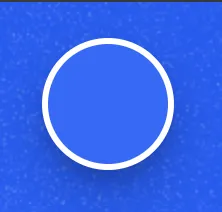
.webp)
%20(1).png)

.png)
%20(1).png)

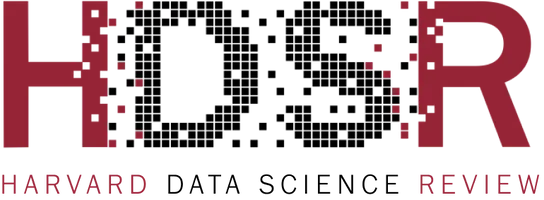

.webp)
.webp)

.webp)
.webp)

%201.webp)
.webp)


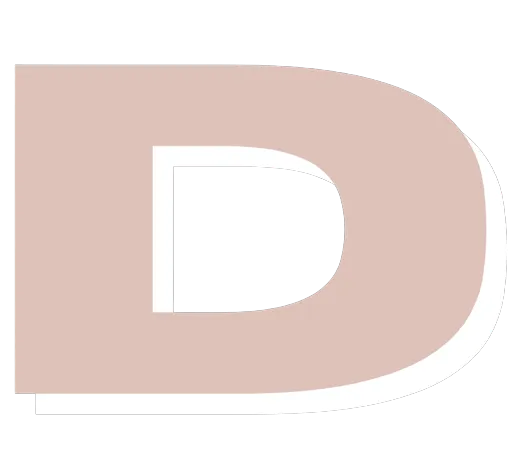
.webp)
.webp)