Ranked: Best AI presentation tools
During my academic years, prepping and creating presentations has always been a dread of a task for me. It was a challenge because of the many subtasks it entailed such as taking the time and effort to organize my key points, structure my slides, pick a template to work with, down to taking the time to practice presenting it.
AI has already presented itself as a game-changing resource. Not only for academics, but also in the workplace. AI is giving us new ways to create and innovate like never before. With AI giving us the assist, any user (even beginners) can start producing quality and great looking presentations with just a few prompts, and a couple of clicks here and there.
Don’t get too carried away though, making an impactful and stunning presentation is still hard work. But with AI automating its aspects like structure and design - users are able to allocate more time for more high-value tasks such as research and making sure that their content resonates with their audience.
Whether you’re starting from scratch, refining an existing presentation, or would just like AI to completely take the wheel, there’s an AI tool fit for every need.
In this article, I have tested 5 of the best AI tools for creating presentations. To do this, I will be testing how well they fare on their:
- Features
- Limitations
- Accessibility
- Pricing
To test these tools, I've generated (with ChatGPT) a description about a fictional company, with details about its services and business model. This will serve as the content I give the different tools to create a presentation about.
At the end of testing them out, you’ll gain a better understanding of how these AI tools work. Learn about their best use cases, limitations, and see how they can be a great companion in creating insightful and great looking presentations.
Not quite ready for full blown tools? You can also check out our picks for GPTs for presentations.
Our top choice: Gamma
Gamma is well-rounded as it goes beyond traditional slide-based and static presentations. It allows users to have more options for output formats including documents and single web pages.
What we love about Gamma is how streamlined it is. It enables users to create great looking slides in a matter of minutes with minimal content tweaking required. The free account lets you create up to 10 slide and is more than enough for users to explore Gamma’s wide selection of pre-designed templates and have access to presentation analytics, unlimited sharing, and PPT conversion to a single webpage.
1. Gamma
Stunning presentations, at an affordable price
See the presentation it generated

Gamma quickly turns your ideas into documents, presentations, and web pages in seconds using AI. It’s designed for users to easily scale and design their presentation without the need for extensive formatting and design work.
Gamma takes it up a notch from the usual presentations by moving away from the typical slide-based setups you see in PowerPoint and Google Slides. (Which i’m sure many of us will appreciate)
This tool uses AI to help users create presentations such as a company overview, sales reviews, and pitch decks. Users can choose from a wide selection of themes, layouts, fonts, and even custom ones. Plus, users can also include Q&As, embedded videos within the presentations, and even have insights on how many people are viewing your presentations.
During my test, I found that Gamma is quick. It can generate presentations, polish existing ones, or create something entirely from scratch only with a description. It’s super easy to edit, arrange, and enhance even before you can start working.

I started from scratch and Gamma prompted me to start with a 20 word prompt. Gamma will start with a brief structure of the presentation and will proceed to generate the remainder of the slides.

The generated slides by Gamma look great, the ratio of visuals to text strike a good balance and the design looks easy on the eye with a high regard on readability as well. My deck is essentially complete with formatting, copy, and relevant images.
Gamma is easy to use due to its simple UI. However, users might find themselves in a bit of a learning curve as the controls and functionalities are different from Powerpoint, Slides, and Keynote. You can find all the editing options on the right hand side of the screen. It's intuitive, but the options can get overwhelming quickly, especially for beginners.
One of the cool things about Gamma is it also gives you an option to edit, share, and present your slide in a webpage format. However, you’ll need a pro account for your slide deck to act like a website.
You can start creating beautiful and insightful presentations with Gamma for free through their online platform.
2. beautiful.ai
Polished presentations and excellent teamwork capabilities
See the presentation it generated

Beautiful AI is a tool that generates presentations using smart templates and AI to create expertly designed presentations. It’s powered by Design AI that uses machine learning to identify key points and apply design elements automatically.
The drag-and-drop editor and pre-built templates make it easy to customize presentations quickly. Teams can also share visual documents with real-time collaboration tools on the platform as well.
My first impressions with beautiful.ai is that it’s minimalistic and the user interface is fairly easy to understand. Users can start working with a blank presentation, generate with AI, or continue where they left off by importing an existing presentation. I chose to generate my presentation with AI.

It only took a few seconds for Beautiful AI to generate my presentation. It created 10 slides out of the prompt that I provided. This included the usual pages for a starter pitch deck like the business model, differentiation factors, and a business strategy.
They also have a wide selection of pre-built templates, such as status reports, product roadmaps, marketing plans, and a whole lot more!
By default, I was encouraged to use Beautiful AI’s smart templates. Given that it is pre-formatted, the options for customization got a bit limited and I wasn’t able to adjust or move any of the elements in the slide. But once I switched to the classic slide option, I instantly gained the control back.
It’s important to note that once you switch to classic mode, all the edits that you will do to the slide will not be applied once you switch back to the smart slide template (It’s annoying, I know).

From here you can either continue working on the AI generated slides or completely change the layout and design. I found the smart slide feature to be particularly helpful because when it comes to presentations, I know that the overall aesthetic is already half the battle. Beautiful AI helped me get through the second half.
Use and experience Beautiful AI’s automated slide process through their website.
3. Simplified
Content creation beyond just presentations
See the presentation it generated

Simplified is an all-in-one package tool that lets users create content ranging from AI presentations, images,social media assets and even blogs!
This tool offers a wide range of AI features to assist digital marketers, authors, and students to produce outputs only with a keyword or description.
But there’s a whole lot more to this tool, so let’s briefly go over its features:
- AI image generator - Create images only with simple prompts
- AI Presentations - Users can provide a 20 word description and the rest of the presentation will be done by Simplified.
- AI writing - Simplified also comes with a built-in AI writing assistant
- Media Assets - Similar to Canva, Simplified offers templates for:
- Meta (FB and IG) posts
- Ad creatives
- Youtube thumbnails
- Email graphics
- Memes
- Videos

Although Simplified has a wide range of tools available, we will only be focusing on its capabilities for creating presentations.
During my test, I immediately noticed an inherent limitation. The prompt only goes up to 20 words which is not a lot of room for me to condense PetPalate’s business brief.

Based on the result, I can say that AI generated presentations are not Simplified’s strong suit. HEAVY EDITING IS REQUIRED. The result is super underwhelming and doesn’t offer much value beyond doing a decent layout.
The tool generated 11 slides, but it’s all fluff at this point. Yes, it’s given that this AI tool can generate on-the-fly presentations but the amount of time I have to invest to re-write and polish my slide deck defeats the purpose of having a ‘companion’ to help me create an engaging presentation.
You can test out Simplified using their platform.
4. Pitch
Best for teams and startups looking for pitch deck creation
See the presentation it generated

Pitch is a platform for presentations that helps teams from start to finish. It offers tools like AI prompts and designer templates to get teams started quickly. Pitch puts a heavy emphasis on seamless collaboration and positions themselves as the modern day alternative to Powerpoint and Keynote.
Users can easily start with an AI generated draft and they can start working on their slides and templates from there.
During my test, I can personally say this tool is sleek. It’s elegant and intuitive, and was so easy to navigate. The template gallery offered a wide range of designs from business presentations to creative pitches.
Selecting a template was easy. I chose a stylish design to try out the customization options. The drag-and-drop editor was user-friendly, making it simple to adjust the layout, insert text, and add images. I liked being able to use custom fonts and colors to match my preferences.

One of the highlights of testing Pitch was the easy integration of media elements. I could add videos from Vimeo and YouTube or Photos from Unsplash or Giphy directly into the slides, which is useful if I wanted to put dynamic content in my presentation. This is something that was a pain to do when I was using Powerpoint back in college.
As I’ve said earlier, Pitch puts heavy emphasis on team collaboration. I was not able to test this feature out as I’m the only one doing this review. But based on my test, users can invite friends or colleagues to review their slides, and they could simultaneously edit and comment on the presentation.
It’s similar to Google Slides, but way ✨prettier✨
Once I had done my minor adjustments, sharing it was just a matter of a few clicks. (See the link above). Pitch also features an analytics tab to provide insight on the number of views my presentation garnered.
Now I’m not sure if I will ever need analytics on my presentation in real life, but my guess is this would be valuable for users who want to understand the impact of their presentation.
You can try Pitch by visiting their website or through the Google Play Store and Apple App Store.
5. Tome
Artistic presentations with a professional edge
See the presentation it generated

Tome is a tool which automates creating presentations using AI. Tome specializes in storytelling and the pre-formatted templates explain everything (It’s all aesthetic). It gives users options to present their work in the clearest and simplest way.
Tome has a wide range of pre-built templates to fit any users’ needs to get the proverbial creative ball running; whether it be a one-pager website, mood boards, sales pitches, and presentations; Tome will have a template for every users’ need.

The big drawback about Tome is it doesn’t run on a freemium model. Meaning, there are capabilities that are not available on the free subscription and trial is not available. Users will have to pay for the pro version to enjoy the full capabilities of Tome, so a lot of manual work will be done.
Despite that, I’ll do my best to give you the full overview. During my test, I was prompted to upload a doc file to explain the brief of my presentation. I cannot generate my presentation with AI as that is a pro feature.
With a keen focus on readability, this tool set out and tried to build a story around the doc I uploaded. Though there wasn’t much done (Literally just copy pasted my brief), I can still appreciate the gorgeous layout.

Without the AI and pro features, Tome doesn’t really have much to offer other than the fancy and artistic slide designs. However, I still think that it can offer up value, so don’t get me (completely) wrong. As an artist by heart, there’s still a lot to appreciate with this tool.
It’s a beautiful piece of software, it’s an absolute eye-candy, and I absolutely feel that it was made by designers for designers. The design alone is already 50% of the overall presentation! If you already have a brief or presentation in mind, then Tome is a super great place to start to add some spice in your presentation.
I also think that it would serve better value for users who are not adept at using Powerpoint or Keynote. Tome has taken a simpler and more intuitive approach as compared to the other 2 age-old softwares mentioned above. It’s all drag and drop, bud! A few clicks here and there, any user of any level will appreciate how easy it is to use Tome.
Beyond making presentations, Tome can also assist users in creating their very own mood board, pitch decks, portfolio or even a resume!
You can try Tome for free through their platform.
Wrapping up
Regardless of what you’re trying to achieve, the value these AI tools provide are undeniable. From the intuitive creation process, AI assisted writing, and varied export options, it’s amazing to see how far we’ve come in terms of creating presentations.
As far as these tools go, I found them to be fairly easy to learn and follow, and is a good alternative from established makers like Powerpoint, Slides, or Keynote.
Gamma is my top pick because it’s an all around badass and covers all bases when it comes to creating presentations. It’s intuitive, streamlined, and even with a free account, you can create a great looking presentation ready to wow your audience or get your message through.
However, no matter how great these tools are, it’s important to note that these are not substitutes to your own creativity and insight. Coming up with relevant and useful information is still worth your while. The final design and last minute tweaks are still your call in order to get a solid presentation.
So don’t fall for the quick automated results and AI assisted writing, because at the end of the day, it’s your ideas and the way you connect with the audience is what will make your presentation shine.
See you on the next one!
.png)
.png)
.png)
%20(1).png)











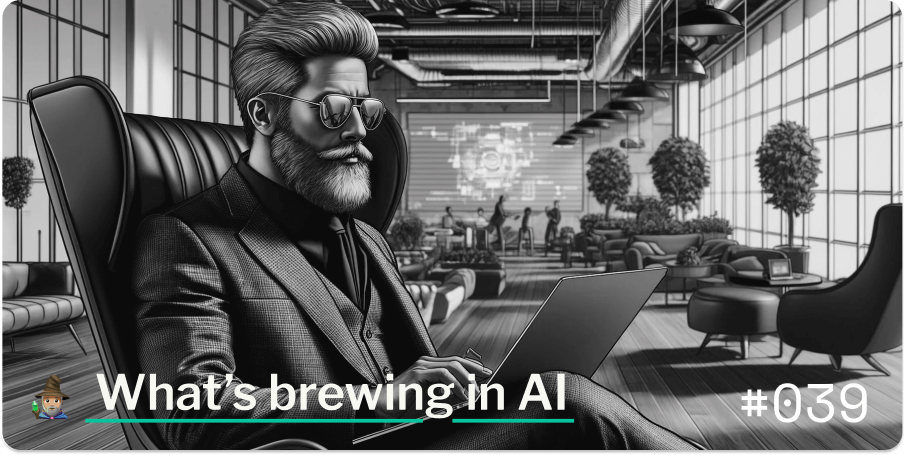
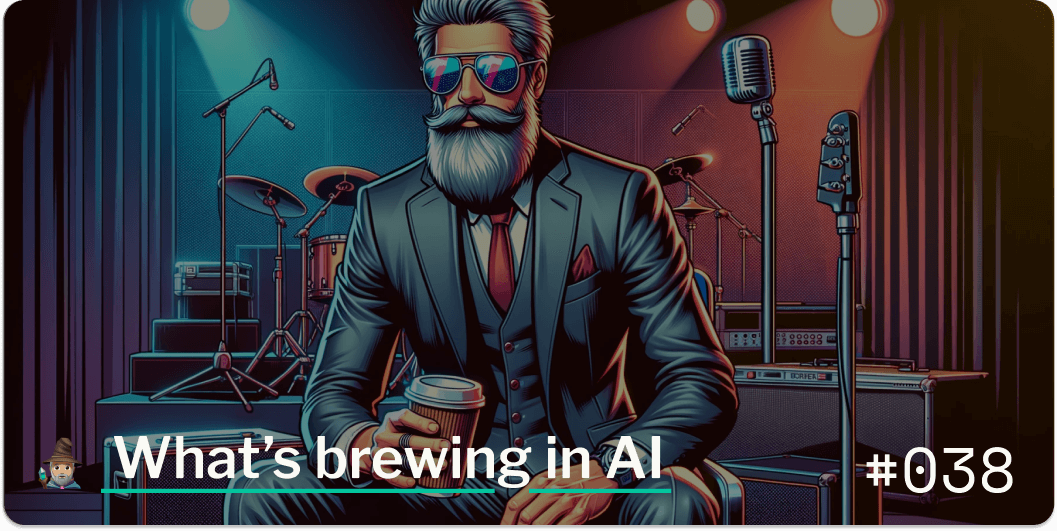
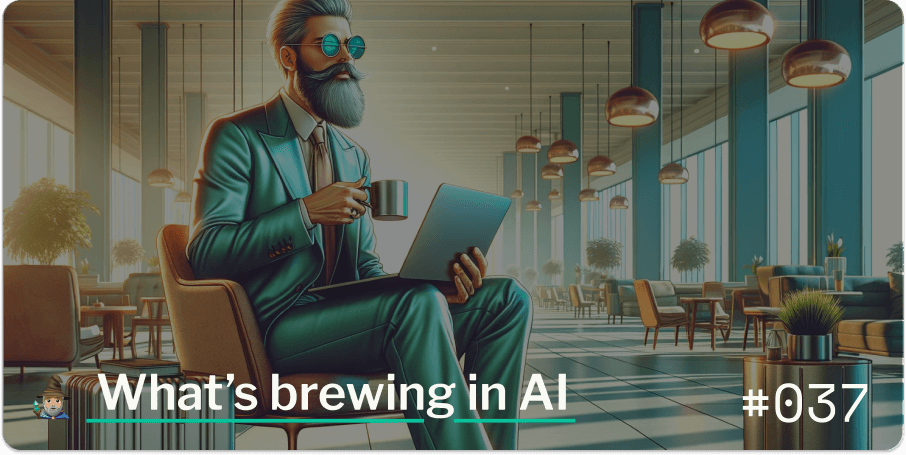
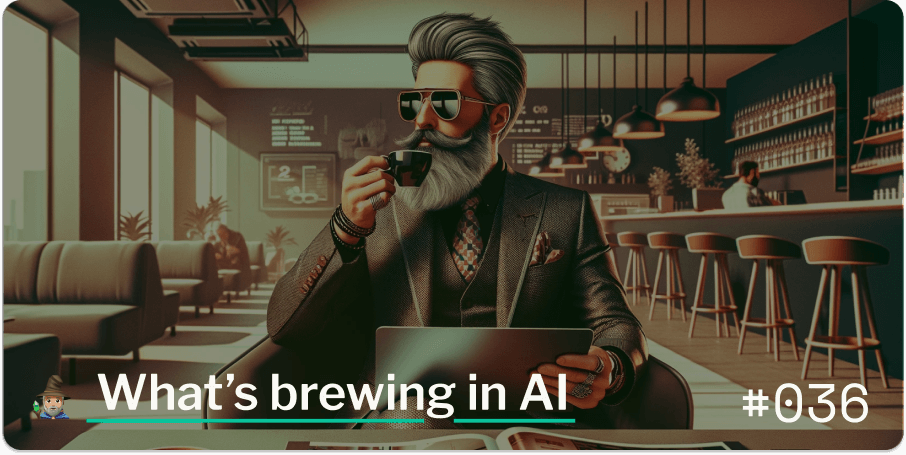


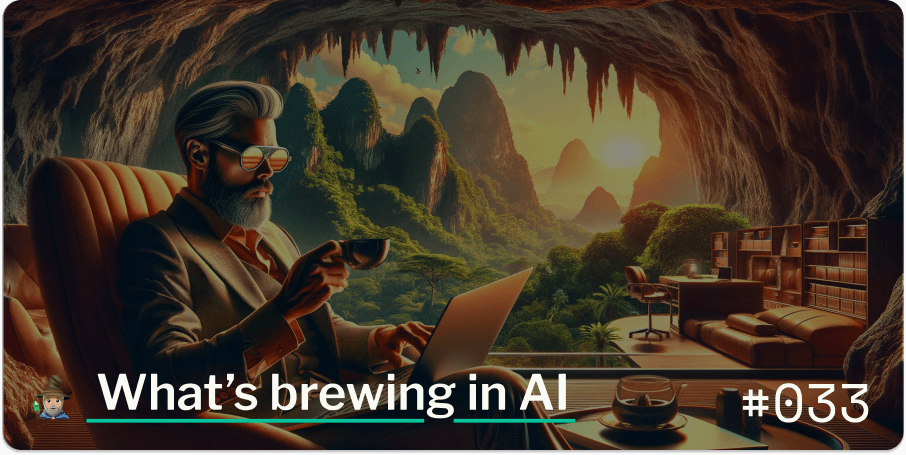


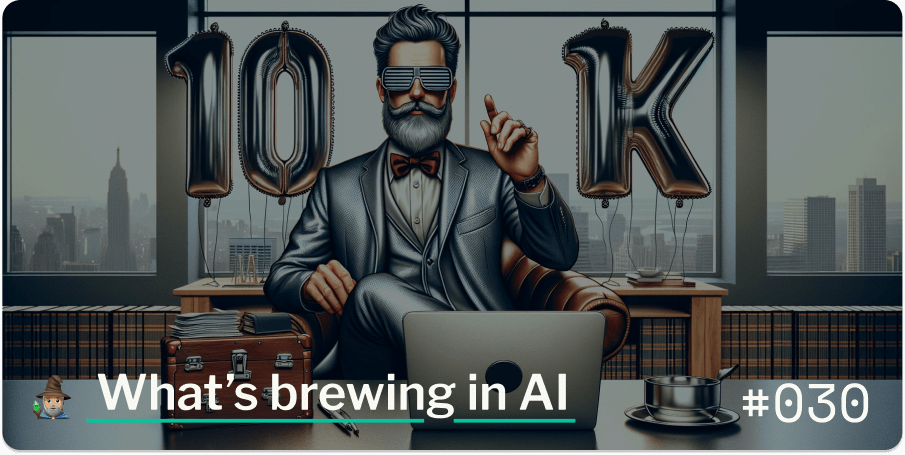




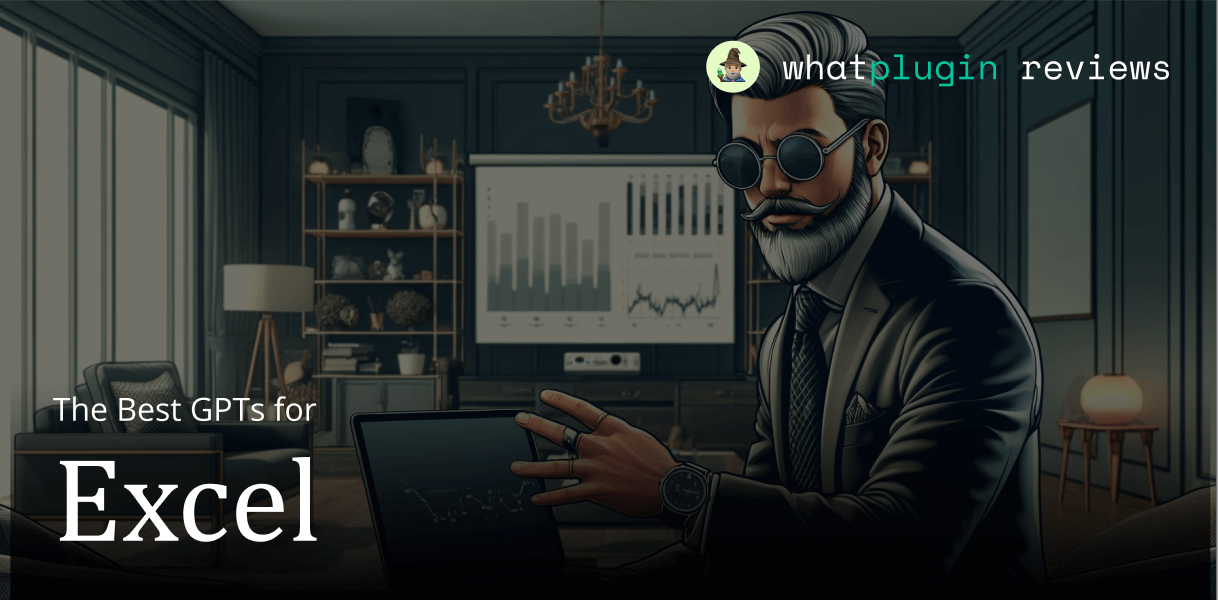




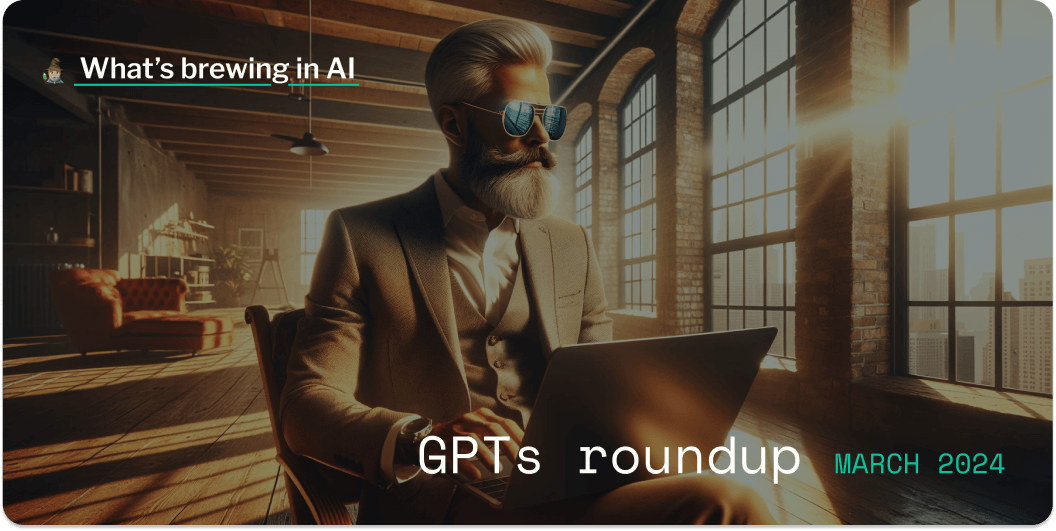
.png)



.png)

%201.png)
