7 Best GPTs for Realistic Image Generation
Learn about the 7 best GPTs for generating realistic images (with examples!). We've picked and rank our favourites to make it easy to find the one for your use case.

I have handpicked 7 GPTs in our library that will give you the best AI-generated images to create images with a realistic look. We’ll be talking about how these GPTs can produce images that look like photos with a few prompts. You might also need to make a few adjustments along the way. To illustrate our comparison (and brighten up your day), we have naturally chosen to generate pictures of CATS.
Our top choice: Image Edit Copying & Merge

Our top pick in this comparison was Image Edit Copying & Merge, because aside from generating the most realistic AI generated images, it can also assist users in editing photos, recreating images, and compiling all uploaded images to create something original using DALL-E 3.
The generated outputs by this GPT are detailed, logical, and give the most realistic renders among the 7 GPTs we’ve tested in this list.
This GPT can help users of any skill level to create custom digital artwork, media assets, or something for their own personal projects.
AI image generators have been around for more than 2 years now. The most well-known one is Midjourney. However, the skill needed to use them when they first came out; it’s way easier to use OpenAI’s GPTs for this purpose.
You can use AI image generators everywhere (it’s fast, easy and cheap)). Case in point, even the display image used for this article is generated using ChatGPT and DALL-E. Tailored GPTs for image generation are great and easy options that anyone can use.
Are you looking to explore what these GPTs bring to the table? Or maybe you’re eyeing to streamline your workflow and creative pursuits with AI, our list of top GPTs will help you do just that.
Here’s our handpicked GPTs up for review:
Image Edit Copying & Merge - the most realistic image generator
image generator - the daily all-around GPT for image generation
Midjourney - ideal for concept art
Picturator - adaptive image generation
AI Art BOT by IHeartDomains - the digital artwork enthusiast
Realism GPT - AI image generation with camera settings
Super Describe - Ideal for replicating various styles of image generation
For example’s sake, we will be working with the same prompt, over 7 GPTs, and will be making some adjustments as we go!
“Create an image of a chubby, orange British Shorthair cat eating from a can of tuna. The cat should be positioned on a window ledge overlooking the skyline of Metro Manila in the Philippines. The image should capture the cat's enjoyment of the meal and the urban landscape outside the window, including details that create a sense of coziness and city life.”
Ready? Good. Let’s begin!
1. Image Edit Copying & Merge

Image Edit Copying & Merge is made for editing photos, image recreation, and just stitching photos together using DALL-E 3.
Similar to Adobe’s generative fill, this GPT also gives you the option to modify elements in an uploaded image such as changing objects, altering colors, or adjusting the composition. That’s why we were taken by surprise at how impressive this render turned out. It had no business being this good.
The output is detailed, logical, and near realistic. This is also the closest depiction of Manila and the most realistic render of a British Shorthair in all the 7 GPTs we’ve tested in this list.
What we like about Image Edit Copying & Merge:
It’s fluid - From realistic images to vivid and surreal images, you can bank on this GPT to capture your ideas that you can’t achieve with traditional photos or conventional mock-ups.
It’s easy to use - This is probably one of the best starting points if you’re just getting into exploring generating images for yourself. At any skill level, a user can use this GPT to create custom digital artwork, marketing media, or just something for your own personal use.
Educators, content creators, and small business owners can also use this GPT for brainstorming sessions, quick detailed mockups, or when needing visual content.
Anyone, and we mean ANYONE can use this GPT (as long as you’re on a ChatGPT plus subscription) to generate images even without design skills with minimal effort.
2. image generator

Built by Naid J Alotaibi, image generator was built to give you detailed and realistic images. It was actually close to being our top pick. Similar to Image Edit Copying & Merge, this GPT also ticked all the boxes in our criteria.
Just look at how beautiful and calm that render is.
However, It’s a bit unrealistic (It’s a fat cat holding a spoon, deal with it) but it hit all the marks in terms of detail. The rendered fur, the way the light hits on the cactus, this GPT perfectly captured the essence of urban living in Manila. It captured the cozy vibe that we were aiming for in the prompt that we used. When it comes to detail, scale, lighting, and overall composition and direction, image generator does a great job.
What we like about image generator:
It understands the prompt well - it applies creativity, and leverages DALLE-3 to its full extent to produce our desired outcome making it the perfect everyday companion if you’re looking to generate multiple renditions for your ideas.
It works with you - this GPT takes your feedback into account to refine, adjust, and polish the generated image.
It’s open to customization - image generator can render images in various sizes, including:
- Square (1024x1024)
- Wide (1792x1024)
- Portrait (1024x1792)
We think that this GPT is a fantastic starting point if you’re looking for inspiration. It’s highly useful for artists, designers, and content creators looking for a rough visualization before they execute on their full idea.
It also has its uses for educational or academic purposes - image generator can help you explain and visualize concepts in full detail no matter the complexity.
It’s also perfect for coming up with marketing assets that you can use for campaigns, social media posts, or website content. As far as personalization goes, we think that this GPT is also great for personal uses when it comes to digital art and custom wallpapers.
3. Midjourney

Midjourney is a beast in its own lane. Now, don’t get this one confused with the real Midjourney - a well-known image generator that doesn’t use DALL-E. This is just a GPT that gives a look that’s similar to Midjourney-generated images and thus (confusingly) has the same name This GPT is designed to assist users of any level in generating detailed and “imaginative” outputs. That’s why we think it’s best for conceptual art; it’s clear, it’s inventive, and makes the whole creative process fun in its own way.
While we’re not a fan of its rendering style (like the real Midjourney, it’s a bit too animated for our taste). The image is saturated, unnecessarily sharp, the fur feels inorganic, and it didn’t really capture the essence of Manila. It seems Midjourney decided to paint a picture of a futuristic, dystopian metro city, and decided to put dilapidated housing around the city just to complete the output.
What we like about the Midjourney GPT:
It supports your imagination - This GPT is all for inventive and conceptual outputs, hence the dreamy renders. Think of it as added support to what you’re picturing in your mind. It aims to expand (or enhance) your original vision ensuring the output is both vivid and viable for image generation. If you have tried the real Midjourney and like the style it gives, then the Midjourney GPT might be a good option to try.
This GPT can be great to experiment with artistic expression. We wouldn’t bank too much on this GPT if we're going for something realistic. In my opinion, the Midjourney GPT is more suitable for concept art, product design, and storytelling.
4. Picturator
Made by Johan Puisais, Picturator is a bit different from the other image generator GPTs that’s included in this list.
It takes an image that you upload, Picturator will then analyze and describe that image, then use DALL-E 3 to generate the image that resembles the reference as closely as possible.
This is the stock image we used:

Taking the prompt we used into account, Picturator generated this output.

The image rendered has one of the best renditions of Manila. The color grading in this generated image is outstanding. The composition, the lighting, and the shot melded perfectly with the prompt I gave together with the reference image. While we don’t fully appreciate the polished and smooth look it did on the cat’s fur, it captured the best bits that we were envisioning.
What we like about Picturator:
You get the bits that you want - Picturator will analyze images, and generate detailed outputs to come up with a similar image based on your uploaded reference. It focuses on composition, style, and key elements that you want to keep, add, or remove.
It’s also a great tool for concept visualization. It’s ideal for users seeking to create new images based on reference images, whether for artistic, design, or conceptual purposes.
It’s adaptable - You saw how simple the reference image was. You also saw the magic Picturator worked in. This GPT can render images in various styles including realistic, abstract, and everything in between, making it versatile in art and design applications.
Since this GPT works with uploaded reference images, the effectiveness is directly related to the quality and clarity of the references you uploadSo it’s likely worth your time to spend a bit more time crafting your prompt AND finding a good reference image.
5. AI Art BOT by IHeartDomains

Based on the name itself, AI Art BOT is an image generation GPT that leans more on artistic outputs. The output is bright, sharp, glowy, and the details on the image rendered is nothing short of spectacular. Although it didn’t quite capture the essence of Manila, it did a good job of bringing this idea to life.
The image does look a bit goofy ( a fat cat with a fork in its mouth). There’s a can of tuna, and there’s another serving of tuna on a plate. Maybe it’s just because of the prompt that we provided, or this is how just this GPT painted what we had in mind.
But overall, the image rendered looks like it came straight out of a dream. Which is perfect if you’re aiming for a more dreamy and cinematic output.
This GPT creates literal eye candy, so we think this is a great GPT for creating:
- NFTs
- Logos
- Banners
- Flyers
- Social Media and Ads Assets
- Memes
- Digital Art and Avatars
What we like about AI Art BOT:
It’s versatile - It’s a GPT specifically made for creating art. With that, we can assume that there’s a wide range of art types that you can do with this GPT. Given that we didn’t have any specific art requirement in the prompt, the render was still quite good.
Its default is to be imaginative - Since this is catered to more creative pursuits, an artist’s limit is solely on the limit of their imagination (and an idea to actually execute it). This GPT offers suggestions that can help users overcome creative blocks or refine their ideas for more accurate outputs.
6. Realism GPT
Yep you read that right, camera settings. Realism GPT is focused on generating “photorealistic” images based on specific camera settings. So basically, this GPT renders images that mimic the output of a real camera.
So to test this feature out, we did a bit of tweaking to our prompt.
“Create an image of a chubby, orange British Shorthair cat eating from a can of tuna. The cat should be positioned on a window ledge overlooking the skyline of Metro Manila in the Philippines. The image should capture the cat's enjoyment of the meal and the urban landscape outside the window, including details that create a sense of coziness and city life.
The image you will create must be taken with an 85mm camera lens with an aperture of 2.8 to softly blur the city background.
Set the shutter speed to 1/250, imagine that the cat is eating, so we wouldn’t want any motion blur.
You can also experiment with the ISO, so maybe an ISO of 200-450 will be sufficient as I’d want this photo taken in broad daylight.”
Realism GPT rendered this for us:

What’s cool about this GPT is that it also generates a summary of the composition and the camera settings. This makes it easier to tweak individual elements!
Content:
- Subject: A chubby, orange British Shorthair cat.
- Action: Eating from a can of tuna.
- Location: Positioned on a window ledge.
- Backdrop: Overlooking the skyline of Metro Manila, Philippines.
Camera Setting:
- Basic Setting: Sigma 85 mm f/1.4
Advanced Settings:
- Lens: Sigma 85mm f/1.4 Art
- Aperture: f/2.8
- Shutter Speed: 1/250
- ISO: 400
Studio Light:
- Use of Studio Lighting: True. A softbox positioned to the side to simulate sunlight coming through the window, highlighting the cat's fur and creating a cozy atmosphere.
This setup aims to capture the scene in a highly detailed, vivid, and lifelike manner, focusing on the cat's enjoyment and the vibrant life of Metro Manila outside, ensuring the image conveys warmth, coziness, and the bustling city life.
–
On the surface.. it seems impressive. Unfortunately, the rendered image is very underwhelming compared to the other GPTs we tried in this comparison
While this GPT claims that it applies various photo techniques, camera settings, and studio lighting conditions,the output we got was not what we expected.
It could have been just our prompt, or maybe we’re just bad at directing a photoshoot, but as an avid consumer of cat content, this generated “photorealistic” image didn’t quite hit the mark.
What we like about Realism GPT:
It can be a self study tool - If you’re learning about photography, playing around with this GPT can help you understand the impact of different camera settings and image outputs. The summary provided with the image makes it easy to tweak different settings and see the effect on the output.
Also, maybe you’re on the market for a new lens? You could use this GPT to test things out by uploading an image and re-rendering it using different lenses.
It helps you form your vision - Realism GPT can assist users visualize scenes or subjects under specific conditions without having the need to find reference.
This could help you explore different concepts, plans of execution, without the need for access to professional camera equipment or specific locations.
7. Super Describe
Similar to Picturator, Super Describe was designed to replicate the style, color grade, techniques, and details of the uploaded image to render new images while staying true to the reference as closely as possible.
Here’s the reference image that we used:

And ofcourse, along with the prompt that we used. Super Describe will now use our reference and combine it with the instruction that we gave in the prompt:

The first output was too animated (and wonky). Given that we were aiming for something realistic, we had to do a double take on our prompt.
“Using the stock photo I provided, use this image and this prompt:
‘Create an image of a chubby, orange British Shorthair cat eating from a can of tuna. The cat should be positioned on a window ledge overlooking the skyline of Metro Manila in the Philippines. The image should capture the cat's enjoyment of the meal and the urban landscape outside the window, including details that create a sense of coziness and city life.’
Keep the original palette that you used in your first render, but I need you to render your next draft to be more realistic and more detailed.”
Here’s the second output:

As you can see, it’s looking a lot better and a lot more realistic. Super Describe’s rendition of the skyline is superb. It has that depth that we’re looking for in every photo. It’s also hazy and complements the overall vibe of the image rendered.
As for the cat, It was rendered quite decently. It has the detail, the contrast, and the movement. However, I am still not a fan of the polished and smooth look on the fur’s render.
We also appreciate the fact that it stayed true to the reference image and prompt that we gave. It focused
on the accuracy of style, color grade, technique, and detail that we wanted to be in the photo.
We had 2 outputs from this GPT, and it came out with different styles. The first one was made using its default style, and the other one had more direction and clearer direction. Given that, we can only assume that whatever image you give, whether it be a digital illustration, photograph, cartoon, or another visual style, it can generate an output that stays true to the original image.
What we like about Super Describe:
It’s prompt and image focused: it focused on the accuracy of style, color grade, technique, and detail that we wanted to be in the photo.
It’s adaptable: We had 2 outputs from this GPT, and it came out with different styles. The first one was made using its default style, and the other one had more direction and clearer direction. Given that, we can only assume that whatever image you give, whether it be a digital illustration, photograph, cartoon, or another visual style, it can generate an output that stays true to the original image.
Things to note and some warnings
Pretty cool, right? But right before you get too excited about these GPTs, let’s talk about the limits and their weaknesses.
Image generators still have a long way to go - While these GPTs can handle a wide range of prompts, abstract and uber conceptual requests might still have a hard time being captured. They are still chatbots; and they don’t "see" or understand images in the way humans do.
At the end of the day, it’s all just code. All image generators are built on text-based understanding and data patterns; not the actual visual experience.
They are still dependent on user input - There’s no doubt that GPTs can go ahead and create the image for you. However, they still don’t have the ability to make subjective and realistic judgements. Their outputs will always be based on analysis and not creative intuition. The clearer the input, the better the output!
As different as these GPTs are from each other, they are still run by the same model, current capabilities and policies of DALL-E 3. All of these GPTs are still governed by OpenAI’s content and usage policies and technical limitations.
Here are a few things you should note:
- DALL- E 3 does not allow users to generate vulgar, adult, and hateful content.
- DALL - E 3 has the ability to decline prompts that ask for a specific living individuals; or aimed at propaganda and misinformation.
- OpenAI is working around the clock to help people (and its users) to determine whether an image was created with AI. They call it the “provenance classifier”, it’s basically a tool that tells whether an image was generated by DALL-E 3 and it also helps them identify key points in ways AI generated images can be used.
- DALL-E 3 will decline prompts that contain requested outputs in the style of a living artist. Creators can also ask their images to be opted out from OpenAI’s training models for future generation models.
Time to try for yourself!
Now that we’ve given you 7 banging GPTs to kickstart your creative pursuits, it’s now your turn to run the ball. See what works, and see what suits your needs best.
Image Edit Copying & Merge is our top pick, and it’s for good reason. It's one of the best GPTs for realistic AI image generation, and it’s one of the best starting points if you’re just getting into exploring generating images for yourself even without advanced design skills.
And one more thing before you go, these GPTs are basically just baby bots that are early in their own processes and evolution, and we can only assume that they will remain in this stage for quite some time.
Keep in mind that, as impressive as they are right now, AI image generators are still in an early phase of their evolution, and we’re likely to see big improvements in what they can do over the next months and years.
Exciting times are ahead! We’ll see you on the next one!
%201%20(1).png)
%201%20(1).png)
.png)
%201%20(1).png)
%201.png)
.png)
.png)
%20(1).png)
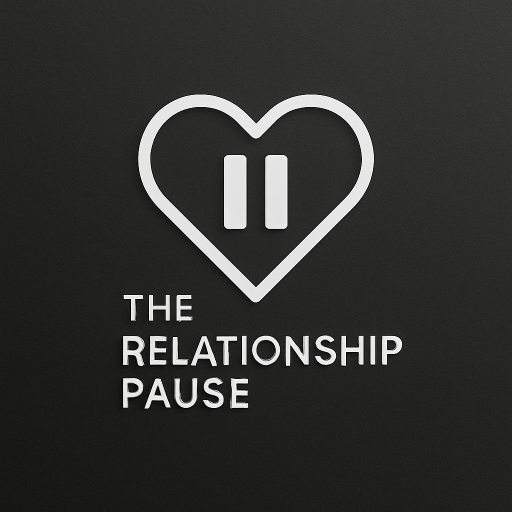





.png)




.png)
%20(1).png)

.png)
%20(1).png)
.png)
