%20(1).png)
The best AI tools we’ve tested sent to your inbox weekly.
Subscribe to my weekly AI newsletter and get my top list of GPTs for free.
Heading
Overall
Description
The Typeform ChatGPT Plugin is a powerful tool that allows users to interact with Typeform's functionalities directly from their ChatGPT interface. This plugin is designed to streamline the process of creating, managing, and analyzing Typeform surveys, quizzes, and forms without leaving the ChatGPT environment. It offers a range of features, including form creation, theme customization, response analysis, and much more, all accessible through simple, user-friendly commands.
How to use:
Installation: To start using the Typeform ChatGPT Plugin, you can either search for it in the ChatGPT plugin store or simply press the "try it" button at the top right of this page. This will activate the plugin and allow you to start using its features immediately.
Form Creation: Use the
createFormcommand to create a new form. You can specify the title, type, theme, and fields of your form. For example, you might create a quiz with multiple choice questions, a survey with open-ended questions, or a form with a mix of different field types.Theme Customization: With the
createThemeorupdateThemecommands, you can customize the look and feel of your forms. Choose your brand colors, set the font size and alignment, and even upload your logo.Response Analysis: The
getFormResponsescommand allows you to retrieve and analyze responses to your forms. You can filter responses by date, completion status, and other parameters to gain insights into your data.Prompt Examples: Here are two examples of how you might use the Typeform ChatGPT Plugin:
"Create a new form with the title 'Customer Satisfaction Survey', type 'survey', and fields 'How satisfied are you with our product?' and 'Would you recommend our product to others?'"
"Get responses for the form with the ID 'abc123', completed since '2023-01-01'."
By integrating the Typeform ChatGPT Plugin into your workflow, you can leverage the power of Typeform's form-building and data collection capabilities directly within your ChatGPT interface. Whether you're conducting market research, gathering customer feedback, or creating interactive quizzes, this plugin makes it easy to create, customize, and analyze your Typeform content.
Tasks
Video tutorial 🎥
Chat demonstrations 🎓
Join 10,000+ subscribers and get free access to my favourite GPTs list
see past issuesGPTs by category
.png)
.png)
.png)
.png)







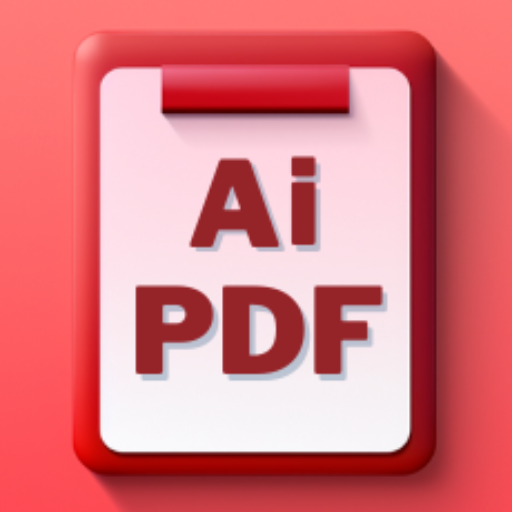











.png)

%201.png)
